INSTALLATIONS & 3D MAPPING
Unleash your creativity
Screenberry 3D mapping toolset offers endless possibilities to explore and create
Advanced Mapping Tools
With our extensive set of tools, projection mapping on a display of any shape or size is possible even for the most complex and unconventional setup. This provides boundless creative possibilities in designing unique visual experiences.

Diverse Content Possibilities
You can choose from pre-rendered content to real-time graphics using popular software tools such as Touchdesigner, Notch, Unreal Engine, and Unity. The Screenberry media server for mapping provides flexibility and versatility regardless of whether you're looking for a dynamic interactive experience or a pre-designed visual.

Highly Efficient Playback
One of the standout features of Screenberry is its ability to deliver huge single-server resolutions, with one server capable of resolutions of up to 16x4K. This means that you can create larger-than-life visuals without the need for multiple servers or complex setups.

Explore all features
From 3D scene and real-time graphics to interactivity and scripting

Create complex 3D mapping projects
Screenberry has a powerful 3D mapping toolset which fits the most complex projects. With a comprehensive range of features including 3D scene, vector tools, and Pose Estimation algorithms, our software takes all the hard technical questions out of the way, and helps you to concentrate on your creativity.

Explore what you can create with Screenberry
Case StudiesFAQ
What is projection mapping?
Projection mapping, also commonly referred to as video mapping, is a technology that has revolutionized the way we perceive visual art. It's a technique that converts static objects – usually irregularly shaped – into dynamic three-dimensional displays.
Video mapping deals with the projection of video content onto surfaces, but not just flat ones like a typical projection screen. It can be anything from buildings, monuments, stage props, and cars, to smaller objects such as product mockups. This variety unleashes an endless array of opportunities for creativity. This flexibility of projection mapping allows digital artists to deliver visually stunning shows in various environments, from urban settings to theaters and concert shows.
The real magic of visual projection mapping comes from software that aligns the projected image with the unique shape of an object. Through techniques like warping, masking, and reprojection, the software ensures the visuals perfectly fit onto the target surfaces, keeping the right perspective and alignment.
In 3D video mapping, the objects onto which the visuals are projected are not just seen as flat surfaces but as three-dimensional canvases. The software uses complex algorithms to map the images onto these surfaces, creating an illusion of depth and motion. This can transform a building's facade into a waterfall, a forest, a pulsating geometric pattern, or into virtually anything the creator imagines. The result is a captivating visual spectacle that can transport the audience into a totally different world, blending reality with the power of digital art.
So, whether it's for promoting a product, enhancing a live event, or creating a monumental public display, video mapping provides an unparalleled tool for storytelling, capable of captivating and engaging viewers. And with the continued advancement of video mapping software like Screenberry, we can only expect this dynamic art form to reach greater heights.
What software components are essential for projection mapping?
3D video mapping projection software, also known as video mapping software or projection video mapping software is the driving force behind the astonishing visual spectacles that have become an integral part of light shows, live events, and digital art installations. This type of software is crafted to handle video content and adapt it to specific physical spaces or objects. Let's explore what key software components are required for projection mapping.
1. Projection calibration is designed to transform output content to ensure that it fits perfectly onto non-standard shaped screens. This can be either a standalone application or calibration tools that are integrated into media server software.
In Screenberry, projection calibration software is an integral part of the media server, offering the complete package that includes warping and blending tools, pose estimation, 3D scene, masking and optional auto-calibration capabilities. At the same time, Screenberry Calibrator can be used as a standalone application for calibration only, or can be integrated into other media servers.
2. Pre-rendered content playback and management is a software component that is designed to provide smooth and synchronous output of pre-made media files. Screenberry has a high resolution playback engine onboard that is engineered to maintain a stable framerate when processing files, even in extreme resolutions, and to ensure seamless synchronization across multi-projector setups.
3. Real-time rendering is the process of generating visuals in real-time. Normally, this is done by specialized software that is able to create, process, and deliver visual content on the fly. Unlike applications that deal with pre-rendered content, real-time engines generate content dynamically. Examples of such software include TouchDesigner, Notch, Unreal Engine, and Unity. Screenberry has native support for TouchDesigner and Notch, as well as seamless integration with Unreal, Unity and other real-time engines as well as VJing tools via Spout. It allows different real time graphics to be combined with pre-rendered content in one performance, synchronizing and seamlessly switching between them, streamlining the content management process.
4. Integration and automation are also playing a crucial role in delivering memorable mapping shows, especially when it comes to permanent installations. Typical challenges are: projector management, light & special effects programming and control, scheduling, device synchronization with the help of timecode, MIDI or OCS. Screenberry helps bring all multimedia components together thanks to its support for numerous industry protocols, flexible node-graph editor, and scripting.
It’s not uncommon to source the software components for projection mapping from different vendors, for instance coupling extreme resolution playback capabilities and a third-party calibration system. But Screenberry offers an all-in-one solution for projection mapping — combining all the components necessary for video mapping in one package.
What are the key elements in an architectural projection mapping setup?
Crafting an architectural projection mapping experience is an intricate process that combines artistry and technology. It starts with selecting a suitable architectural object that will meet your needs for scale, form, accessibility, and the resources required to map it.
Another very important factor is a projection setup which includes finding the optimal position for the projectors and their orientation, as well as calculating sufficient brightness and resolution. Depending on the size of the structure you're mapping onto, you might need not just one, but multiple projectors to cover the entire facade, so you also need to consider sufficient overlaps between them.
To stitch and align multiple projectors with complex-shaped 3D objects, as most buildings are, you will need a specialized projection calibration software. Also, it’s important to consider that content resolution can go far beyond HD. You’ll need a powerful media server to playback the visuals. So a powerful media server is a vital element of projection mapping equipment.
Screenberry has all the necessary tools for building projection mapping. It has a rich calibration toolset, powerful playback engine, and flexible content management and control option that will help to make your set-up smooth and deliver an amazing experience for your audience.
What factors should one consider when selecting a projector for video mapping?
The success of a video mapping show does not solely come down to creative content or advanced software. An equally important factor is the video mapping projector you choose.
Before selecting projectors for video mapping, it is essential to conduct a projection study. In other words, you need to thoroughly investigate and analyze your projection setup to achieve the desired result. This study will help determine the number of projectors required, their optimal positioning, brightness, and resolution. Armed with this information, you can proceed with selecting the specific models of projection equipment.
On this stage, you need to make decisions regarding:
- Renting or buying projection mapping projectors.
- Selecting the appropriate projection technology (1 x Chip DLP, 3 Chip DLP, or LCD).
- Ensuring the availability of the required number of projectors, lenses, and other accessories.
Please note that it's preferable to use projectors of the same model and lifespan to achieve consistent color and brightness across your big screen. Additionally, a media server plays a crucial role in achieving the best result. With multi-projector setups (which are often necessary for 3D video mapping), you need a set of tools to align and blend the projectors seamlessly, synchronize playback of multiple video outputs, and have the capability to map content onto complex 3D objects. Screenberry provides all these capabilities and many more to assist you in achieving your goals.
What sets real-time projection mapping apart?
Normally, for mastering projection mapping you use 3D packages like Cinema 4D, Maya, and 3ds Max, as well as compositing and VFX software like Adobe After Effects. There is also an alternative approach where you deal not with pre-rendered content but you instead generate your visuals in real time.
It’s possible to distinguish three main approaches to real-time projection mapping.
- Classical VJ-ing, which involves mixing pre-made visuals and adding visual effects on the fly
- Generative approach when visuals are rendered in real-time based on algorithms
- Using real-time 3D engines where 3D and 2D objects and environments can be created and controlled in real time
Currently, in most cases all three approaches are combined and the boundaries between them are blurred.
Real-time projection mapping requires special skills to master and, in comparison, sets certain limitations on the pre-rendered content approach.
When you prepare content beforehand, you can utilize various types of software and computer power to achieve the most amazing visual effects that can be rendered in the highest possible resolution. However, dealing with real-time graphics presents relatively limited possibilities. This is because your rendering occurs in real-time, and you have to process 30 or even 60 frames for every second of your content, making you highly dependent on the CPU and GPU power of your computer.
Quite often, you need to strike a balance between your desire to impress your audience with intricate real-time projection mapping, involving millions of polygons and particles, and your ability to deliver them in a stable framerate and at the required resolution.
Here is how Screenberry can help solve this dilemma. It offers native integration with Notch and TouchDesigner and also supports Unity, Unreal, and the majority of VJing applications via Spout and NDI. When combined with these real-time platforms, the media server takes care of image warping and calibration, high-resolution signal routing, and output, thus minimizing overheads for the real-time applications and allowing them to focus on their part of the job. This results in them performing with better productivity and stability. It also opens up a host of new possibilities.
You can combine pre-rendered and real-time graphics, mix inputs and outputs of different real-time apps, synchronize events and playback, and use functions of several real-time engines in one performance, where one can be in charge of pre-processing incoming signals while another can render visuals based on the input data. Using Screenberry can elevate your real-time projection mapping to a completely new level.

Let's find the right solution for your project
Get in touch