Screenberry 3
Removing boundaries
Screenberry enables media designers and AV engineers to create multimedia projects with unprecedented scale, flexibility, and reliability.
Large-scale
Play extreme resolution video & high fidelity audio, map on complex-shaped screens, control and automate even the most challenging setups with ease.
Flexible
Create multimedia installations of any complexity and configuration. Customize your projects and interface with a variety of pre-built modules connected through visual programming.
Reliable
Since 2007, Screenberry media servers have proven their rock-solid stability in thousands of events and installations for the most demanding clients around the globe.
Timelines for show sequencing
Explore all Screenberry featuresSreenberry 3
Let’s go out of the box!
Advanced architecture
Read moreScreenberry runs on various platforms including Windows, Linux and Mac OS. The playback server is separated from the production machine. The server can be controlled from any computer in the local network using free show production & control software.

Efficient playback engine
Read moreScreenberrys playback engine efficiently handles video content in up to 16 x 4K resolution using a single server. It supports content encryption, GPU-accelerated codecs like HAP and Notch LC, HDR (10-bit / 12-bit), and uncompressed playback. It works with Stereoscopic and XR formats and enables the creation of output canvases of up to 32x32K.

Powerful audio engine
Read morePowerful audio engine allows playing up to 256 audio channels simultaneously. The audio pipeline can be further expanded by adding a variety of different VST plugins. Various audio setups are supported, including 2.1, 5.1, 7.1, 10.2 or custom multichannel audio.

Real-time graphics
Read moreScreenberry natively supports TouchDesigner and Notch playback as well as GLSL and ISF shaders. It also offers integration with Unity and Unreal 3D engines via Spout. All of this makes Screenberry an effective tool for live events and interactive installations.

Rich calibration toolset
Read moreScreenberry can warp and blend projectors onto flat, curved, and dome-shaped screens, as well as 3D objects. It offers automatic camera-based calibration, manual image warping tools, and a 3D scene editor with automatic projector pose estimation for precise projection alignment on complex shapes.

Versatile show control
Read moreScreenberry offers a friendly and customizable user interface that enables various control scenarios. Operators can utilize multiple timelines, playlists, and control options to precisely synchronize and manage various media elements.

Advanced integration & automation
Read moreBring all multimedia components together with Screenberry’s advanced integration and automation capabilities. Using protocols like Timecodes, MIDI, DMX, and OCS, you can integrate various external devices. And with the help of node-graph editor and JavaScript, it’s possible to automate various aspects of the multimedia experience, including content playback, synchronization, transitions, effects, and interactive elements.

What’s new in Screenberry 3.3

Redesigned 3D Scene
We've rebuilt this essential tool from the ground up. It now features smoother navigation, orthographic viewports, enhanced shading, and intuitive toolbars. Create, edit, and visualize with ease, bringing your visions to life.

macOS Support
Screenberry now runs on macOS. Its rich and comprehensive feature set is natively supported on the Mac platform, offering Mac users a powerful toolkit for show control, 3D mapping, permanent AV installations, and more.

Advanced Color Management
OpenColorIO provides a standardized approach to color management in video production, ensuring accurate and consistent color representation across complex production pipelines.

Dedicated GPU for TouchEngine
Real-time visualizations and simulations made with TouchDesigner can be rendered using a dedicated GPU, ensuring consistent speed and performance.

Occluded Area Calibration
Auto-alignment works even with partial obstructions of the calibration camera's view, reconstructing occluded areas using data from adjacent screen sections.

Image Sequence Playback
The media server now optimizes the playback of TGA, TIFF, and DPX sequences, using hardware more efficiently for higher resolutions and frame rates.
Choose the perfect option for your tasks
Screenberry Lite
Perpetual or Time-Based License
- Max 4K output pixels
- Max 4K streaming resolution
- 1 Media Player
- Max 3 Layers
- Essential functionality
- Upgradable to Screenberry Pro
Screenberry Pro
- Unlimited output:
licensed per 4K pixel blocks - Unlimited streaming:
licensed per 4K pixel blocks - Unlimited Media Players
- Unlimited Layers
- Real-time graphics engines support
- Camera and object tracking support
- Plug-ins and addons support
- Advanced automation
Screenberry Demo
90-day Trial
DownloadAll Screenberry Pro featuresNo watermark up to 1KFor personal use or learning
Screenberry Lite
Screenberry Pro
Screenberry Demo
| Screenberry Lite | Screenberry Pro | Screenberry Demo | |
|---|---|---|---|
| Key features | |||
| Maximum Output Pixels | Up to 9.8 Mpx (4096 x 2400) | Unlimited (licensed by 4K pixel sets) | Unlimited |
| Maximum Media Players | 1 | Unlimited | Unlimited (Watermarked above 1K) |
| Maximum Layers | 3 | Unlimited | Unlimited |
| Uncompressed Playback | |||
| Image Sequence Playback | |||
| Manual Projection Alignment | |||
| 32-bit Floating Point Video Processing | |||
| 3D Workflow | |||
| Capture Cards Support | |||
| Streaming Protocols Support | |||
| Timecode Support | |||
| Custom UI panels | |||
| SB Calibration Maps Import | |||
| Network Protocols | Essential | Full Set | Full Set |
| Real-time Graphic Engines | |||
| Object and Camera Tracking Support | |||
| Advanced Automation | |||
| Stereoscopic support | |||
| Spout Support | |||
| GLSL Shaders | |||
| VST Plug-ins Support | |||
| Web Control Panel | |||
| Web Page Rendering | |||
| Scripting | |||
| Content Protection | |||
| Plugins |
| Screenberry Calibrator | |||
|---|---|---|---|
| Camera-Based Auto-Alignment | |||
| Single and Multi-Camera Support | |||
| Black Uniformity | |||
| Brightness Uniformity | |||
| Gamma Compensation | |||
| SB Calibration Maps Export |
FAQ
Is it possible to run Screenberry software on my existing hardware?
What are the minimum hardware and operating system requirements to run Screenberry?
Is content protection (DRM) available when using the software key?
Which cameras can be used for auto-alignment?
We recommend using the Screenberry Calibration Kit to achieve the best results. You can also use Sony, Nikon, and Canon cameras. Please, refer to our User Manual for information on camera settings
https://help.screenberry.com/automatic-calibration/#CameraSettingsWhat is media server software?
Media server software (sometimes referred as video server software) is a specialized tool for managing and distributing content across complex multi-screen (or multi-projector) setups. It is designed to be used in various applications such as live events, presentations, concerts, and installations.
This software is used for overseeing playback, synchronizing and manipulating diverse media sources, including video, images, audio, text, interactive content, and more. Furthermore, it streamlines content management, allowing users to easily organize, store, and retrieve their media assets.
Media server software is particularly valuable when it comes to seamlessly integrating and synchronizing numerous multimedia elements such as LED screens, projectors, audio systems, lighting in real time. It allows users to manage various aspects of media playback, from timing and transitions to effects and interactions.
Overall, media server software simplifies the task of managing multimedia elements, enabling creators to craft engaging and dynamic experiences across a wide range of applications.
What should you know about projection mapping software?
Projection mapping software (also sometimes referred to as 3D projection mapping software) is a specialized tool that allows you to create captivating visual displays on various surfaces, such as buildings, stages, or objects. It’s used to project images, videos, and animations onto these surfaces in a way that aligns perfectly with their shape and contours. This creates the illusion of the visuals seamlessly blending with the physical structure.
One of the key functions of projection mapping software is 3D surface mapping. 3D projection mapping software takes into account the dimensions, angles, and specific features of the surface you want to project onto. By precisely calibrating the projected content, projection mapping software can transform ordinary objects into dynamic canvases, giving them a new and mesmerizing dimension.
Projection mapping is often used in artistic performances, advertising, events, and architectural installations to create stunning and immersive visual experiences that play with the perception of reality and transform ordinary spaces into extraordinary ones.
The best projection mapping software products incorporate features like a user-friendly interface, advanced 3D mapping tools for accurate surface projection, real-time editing, multi-projector support, diverse media compatibility, geometry correction, seamless blending, multilayer capabilities, interactive integration, synchronization with audio and lighting, effective content management, pre-visualization options, precise playback control, export and sharing functionalities, and reliable technical support to ensure successful and seamless projection mapping experiences.
Screenberry encompasses all of these features and many more, making it one of the best projection mapping software options on the market. Screenberry’s portfolio includes high-profile events like Super Bowl LVII projection mapping, Beverly Hills City Hall Christmas mapping, KLF Video Mapping Contest, and many others.
What is calibration software?
Calibration software is designed to modify outgoing content, ensuring that when it is projected, it fits perfectly onto non-standard screens. Known as video calibration software or projector calibration software, this tool is essential for producing accurate, high-quality visuals and ensuring that the final output looks as intended on the screens. This adaptation involves geometric warping and video content blending. The latter specifically refers to adjusting the intensity of the content at the intersection of adjacent projections to maintain a consistent brightness level across the screen.
Screenberry calibration software takes this a step further by equalizing the brightness of each projection from every single projector pixel, guaranteeing consistent content brightness in both black and white. This meticulous pixel-by-pixel processing in black is one of Screenberry’s unique strengths.
This is particularly important in areas where precision is paramount, such as the fields of fulldome, media galleries, live shows, media installations, 3D Mapping and planetariums.
Screenberry calibration software stands out for its precision and ease of use, enabling users to fine-tune their projection equipment and displays with pinpoint accuracy, which makes it one of the best video calibration software on the market.
Is Screenberry projection mapping software compatible with your operating system?
Screenberry media server software for projection mapping is recognized for its cross-platform compatibility. It can run on different operating systems including Windows, macOS, and Linux. This adaptability enables users to work on their preferred platform without facing compatibility issues. They can also select hardware that fits their budget and performance needs, regardless of the operating system.
Additionally, Screenberry’s cross-platform capability enables users to make the most of each platform’s unique benefits. Windows offers an intuitive interface and broad compatibility with different software and hardware. Open source Linux OS provides enhanced security, stability, and customization options. Meanwhile, the Mac platform, favored by creative professionals, offers optimized hardware for efficient multimedia processing and an array of creative tools. So, you can take these factors into account when choosing the best projection mapping software for Windows, Linux or Mac.
You can stick with your favorite operational system whether it is Windows, Linux, or Mac to run Screenberry projection mapping software and use the same projection mapping tools across different platforms.
Supported OS versions:Windows 10 or later
Linux Ubuntu 22.04 LTS
MacOS 13.1
How does Screenberry software empower show control capabilities?
Screenberry is renowned for its potent live show control software functionality. It offers a range of features that allow operators to manage multimedia content, synchronize various show elements, and make real-time adjustments during live performances, making it the ideal video show control software.
At the core of Screenberry’s software for show control are its advanced timelines. This feature is pivotal for orchestrating complex shows, providing visual representation of every sequence, and achieving precise synchronization of multimedia elements such as videos, images, audio, and effects.
Another distinguishing feature is its powerful playlists. Using a simple drag-and-drop method, operators can easily manage media files, streamline their order, and adjust settings as needed. This level of control and flexibility positions Screenberry among the best video server software choices available.
Screenberry’s software also offers matrix playlists, a blend of playlist flexibility and timeline compositing capabilities. It allows operators to effortlessly handle multiple layers and control the opacity and position of each layer and clip, opening up a whole new realm of creativity and precision.
Flexible show sequencing is another key capability of Screenberry’s software. It allows operators to use any number of media players, playlists, and timelines, offering the freedom to create unique and intricate media compositions.
The custom UI panels feature lets users design their control buttons, checkboxes, and sliders to suit their specific show scenarios. This flexibility extends to external control, with the Screenberry server able to be operated from external devices or custom web pages through the Screenberry Control Protocol.
In addition, Screenberry offers real-time show editing. This means that any changes made to the show sequence, effects, shaders, and compositions are instantly available for playback.
Screenberry’s software also supports LTC and MTC, the Linear TimeCode and MIDI Time Code protocols, ensuring precise synchronization with other devices and systems in the production workflow.
The customizable user interface allows operators to tweak the user interface to perfectly suit their project needs. Each element of the interface can be adjusted and positioned anywhere, giving operators complete control over the layout and functionality.
The web-based control panel provides remote system control via tablets or phones, enabling users to manage their content conveniently from anywhere on the local network.
Collaborative show control is another highlight. With Screenberry’s client-server architecture and customizable interface workspaces, multiple operators can prepare and control shows simultaneously. This not only boosts productivity but also allows for the execution of more complex show control scenarios.
Finally, the client-server architecture separates playback functionality from show production and control. A dedicated control computer handles show management, while the server focuses on running the show with optimal efficiency. This separation ensures stability, high performance, and responsive operation.