Get started with Screenberry.
Download now!

Screenberry 3.3.9
You can download the Screenberry software with an option to activate it either as a Demo or using your License key.
After downloading, run the Screenberry Setup to start the installation. Follow the onscreen instructions. For detailed guidance, refer to the Software Installation page in our User Guide.
Other Versions
How to activate the Screenberry Demo version
- After installing Screenberry, launch the Screenberry Server application.
- Next, run the Screenberry Panel application and connect it to the Screenberry Server.
- Once the Panel is connected, an activation window will appear. Сlick on the Open Activation Form button to open the online activation form.
- Fill out the form on the website.
- Upon the submission of the form, your Activation Key will be dispatched to your email shortly. If the wait seems longer than expected, get in touch with our support team.
- After receiving your Activation Key, run Screenberry, enter the Activation Key in the Demo Activation window, and click the Activate button.
- Enjoy Screenberry, and have fun exploring its features.
Screenberry Sample Projects
What’s inside
• Dome Theater Setup Sample
• TouchEngine Integration Sample (requires the commercial version of TouchDesigner)
• Virtual Production XR Sample (requires the commercial version of TouchDesigner)
Download Screenberry Sample Projects (.zip)