Choose the perfect option for your tasks
Screenberry Lite
Perpetual or Time-Based License
- Max 4K output pixels
- Max 4K streaming resolution
- 1 Media Player
- Max 3 Layers
- Essential functionality
- Upgradable to Screenberry Pro
Screenberry Pro
- Unlimited output:
licensed per 4K pixel blocks - Unlimited streaming:
licensed per 4K pixel blocks - Unlimited Media Players
- Unlimited Layers
- Real-time graphics engines support
- Camera and object tracking support
- Plug-ins and addons support
- Advanced automation
Screenberry Demo
90-day Trial
DownloadAll Screenberry Pro featuresNo watermark up to 1KFor personal use or learning
Screenberry Lite
Screenberry Pro
Screenberry Demo
| Screenberry Lite | Screenberry Pro | Screenberry Demo | |
|---|---|---|---|
| Key features | |||
| Maximum Output Pixels | Up to 9.8 Mpx (4096 x 2400) | Unlimited (licensed by 4K pixel sets) | Unlimited |
| Maximum Media Players | 1 | Unlimited | Unlimited (Watermarked above 1K) |
| Maximum Layers | 3 | Unlimited | Unlimited |
| Uncompressed Playback | |||
| Image Sequence Playback | |||
| Manual Projection Alignment | |||
| 32-bit Floating Point Video Processing | |||
| 3D Workflow | |||
| Capture Cards Support | |||
| Streaming Protocols Support | |||
| Timecode Support | |||
| Custom UI panels | |||
| SB Calibration Maps Import | |||
| Network Protocols | Essential | Full Set | Full Set |
| Real-time Graphic Engines | |||
| Object and Camera Tracking Support | |||
| Advanced Automation | |||
| Stereoscopic support | |||
| Spout Support | |||
| GLSL Shaders | |||
| VST Plug-ins Support | |||
| Web Control Panel | |||
| Web Page Rendering | |||
| Scripting | |||
| Content Protection | |||
| Plugins |
| Screenberry Calibrator | |||
|---|---|---|---|
| Camera-Based Auto-Alignment | |||
| Single and Multi-Camera Support | |||
| Black Uniformity | |||
| Brightness Uniformity | |||
| Gamma Compensation | |||
| SB Calibration Maps Export |
FAQ
Is it possible to run Screenberry software on my existing hardware?
What are the minimum hardware and operating system requirements to run Screenberry?
Is content protection (DRM) available when using the software key?
Which cameras can be used for auto-alignment?
We recommend using the Screenberry Calibration Kit to achieve the best results. You can also use Sony, Nikon, and Canon cameras. Please, refer to our User Manual for information on camera settings
https://help.screenberry.com/automatic-calibration/#CameraSettings