Features
Explore a variety of Screenberry features that will help you solve the most complex technical tasks faced by media servers in fulldome & planetariums, digital galleries, virtual production, interactive installations, and live events
Explore a variety of Screenberry features that will help you solve the most complex technical tasks faced by media servers in fulldome & planetariums, digital galleries, virtual production, interactive installations, and live events

Screenberry runs natively on Windows, Linux, and macOS, offering you the flexibility to choose the platform that best fits your workflow.

Go beyond 10-bit standards with 32-bit floating point video processing. Benefit from a wider color range for vivid colors, smoother gradient transitions, optically accurate compositing, and other precision enhancements.

Experience unmatched flexibility and customization by configuring workflows and processes with ease, all within Screenberry's intuitive and adaptable node graph.
Screenberry is optimized for maximum efficiency, meaning you can get more done with less hardware. At the heart of this performance is a hybrid graphics engine that enables the most optimal and efficient use of the hardware available.
With Screenberry's C++ Plugin API, developers can create custom plugins and integrations, expanding software functionality and features.
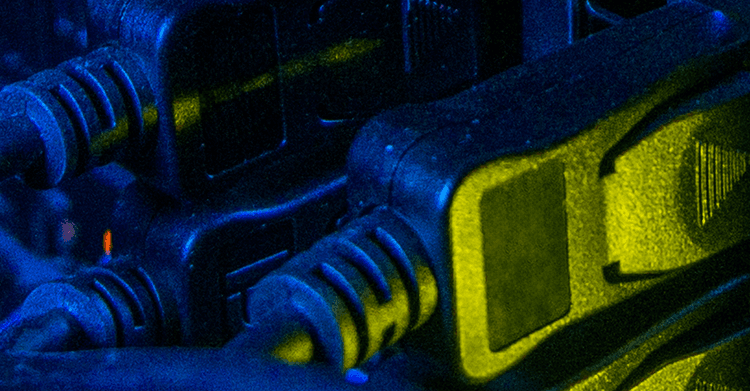
With Screenberry you can take your video production to the next level, driving multiple video outputs without worrying about performance or quality issues.
Utilize Screenberry's powerful client-server architecture to remotely control single or multiple servers from any computer via a network.
Screenbery's real-time video mixing capabilities provide a smooth and responsive user experience, allowing you to create stunning video compositions on the fly.
Screenberry's proprietary RVA video container is designed for high-performance video decoding, ensuring reliable and smooth content playback even at extremely high resolutions.
Output channels are abstract, which enables you to leverage the full power of your video processors and display devices, while maintaining complete control over your content.

Screenberry’s highly efficient playback engine is capable of handling video of up to 16 x 4K resolution using a single server. Designed for demanding events and installations, it provides smooth playback, stunning visual quality, and consistent reliability.
Screenberry leverages GPU-accelerated codecs such as HAP and NotchLC to provide efficient real-time video playback while maintaining a quality level comparable to uncompressed video.
Screenberry employs advanced frame blending algorithms to ensure smooth playback with no visible jitter or frame drops, ensuring an optimal viewing experience.

Screenberry can smoothly play back uncompressed media files in their original formats (like TGA sequences), preserving their quality and resolution. This feature also eliminates the need for any time-consuming encoding or decoding.

10 and 12 bit color depth (HDR) video playback and processing provide exceptional image quality and color accuracy.

This software feature enables the real-time playback of encrypted content, allowing creators and producers to offer flexible licensing models based on the number of plays or time intervals. Encrypted content can be distributed faster and more securely.
Screenberry supports the playback of popular media files in their native formats without recompression (transcoding)*. This allows for faster and more efficient playback while preserving the original quality of the media.
With Screenberry, users can add and modify specialized layers that are generated in real time. These layers introduce dynamic elements to any show, unfolding endless creative possibilities.

Screenberry supports the efficient and high-quality playback of videos in NotchLC format, allowing for big resolutions and high bit depth while conserving disk space compared to uncompressed media.
Our software provides low-latency playback, with content immediately available for viewing without pre-caching. With smooth seeking and accurate transitions, users can experience seamless playback without interruption.
With Screenberry, it’s possible to compose canvases of up to 32K x 32K pixels. This allows AV professionals to work with ultra-high resolution media and create stunning visual experiences with unparalleled detail and clarity.

Create and play back immersive content with the full support of a variety of immersive content formats including Fulldome, VR, Equirectangular, Equidistant Fisheye, and Cubemaps.
Screenberry supports content playback not only at standard SMPTE frame rates, but also play and output content at virtually any custom frame rate, including high frame rates up to 240 FPS.
Native support of alpha channels allows for the seamless playback of high-quality video with transparency information. This feature is ideal for layering videos, as well as for transparent overlays, compositing, and other advanced visual effects.

Various stereoscopic 3D formats, including SBS, TB, and Frame Sequential are supported to provide an immersive viewing experience.

Screenberry features an advanced audio engine that is capable of handling up to 256 channels and ensures high fidelity sound reproduction. With support for various audio formats and advanced routing capabilities, it is the ultimate solution for professional AV production.

Screenberry's audio engine supports Dante technology, allowing for high-quality audio transmission and distribution via network with low latency, high sample rates, and sample-accurate playback.
Benefit from Screenberry's advanced audio engine, designed to deliver an accurate and synchronized audio experience. It makes Screenberry an ideal choice for live shows, interactive games, and other real-time audio applications.
Screenberry provides tools for easy audio de-embedding, audio tracks substitution, and audio-to-video synchronization, enabling effortless audio handling in various AV production tasks.

Utilize the software's intuitive node functionality for effortless audio management. From custom mixers to advanced matrix configurations for audio channel assignments and routing, it's designed to fit a diverse range of scenarios.

Maximize your sound production capabilities by seamlessly integrating VST plugins. Access a vast array of third-party effects, instruments, and utilities to elevate the audio experience.

Screenberry supports various multichannel audio formats, including but not limited to 2.1, 5.1, 7.1, 10.2, and custom multichannel audio. This allows users to work with a wide range of audio configurations, providing flexibility and convenience for their audio needs.

Our software's sound engine works seamlessly with any audio interface whether it's ASIO, WASAPI on Windows, or ALSA, PulseAudio on Linux.
Screenberry supports 24-bit and 32-bit audio, ensuring that the original sample format for high-quality source audio is preserved for superior output sound clarity and fidelity.
Screenberry's Audio Analyzer performs real-time frequency analysis of audio, generating visual representations of the audio spectrum and providing frequency data for dynamic audio-reactive effects and other applications.

Screenberry offers native support of popular capture cards, including those from Datapath, Blackmagic Design, Deltacast, and Magewell, ensuring low-latency video capture as well as the routing and processing of multiple input sources.
Our software is designed to work with any device that supports native video APIs such as DirectShow on Windows or Video4Linux on Linux. This allows for easy integration with a wide range of compatible equipment.
Elevate your video projects with our software's capability to capture high-resolution video either from a single input or from a combination of inputs from different capture devices or cards. Essential for video production, live streaming, and broadcasting.

Screenberry supports the NDI streaming protocol, allowing users to send or receive any video or audio as a network stream. This enables users to easily incorporate remote video sources into their workflow and collaborate with others in real time.
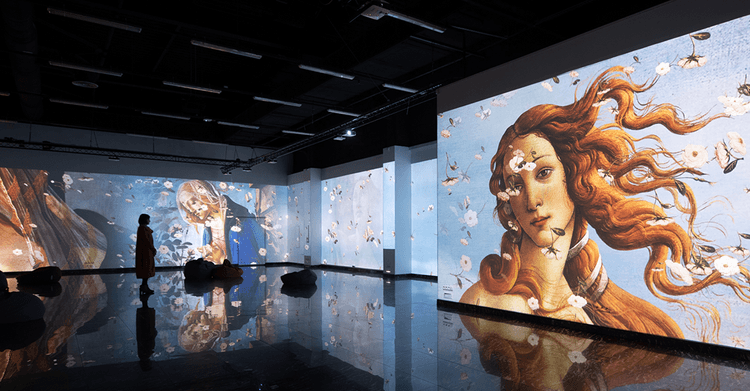
Screenberry utilizes hardware capabilities to the fullest extent. With support for DP 1.4a and HDMI 2.1 interfaces, our media servers can smoothly run UHD video at up to 8K@60Hz from a single output. Depending on the configuration, a single server has the capacity to handle up to 16 UHD outputs.
Screenberry supports both RTSP and RTMP network streaming protocols, allowing for flexible and reliable integration into various video production and broadcasting workflows.
Our software offers the flexibility to expand the capabilities of your system by installing additional Framelock and Genlock modules. This allows for precise synchronization of multiple video sources and ensures a smooth and stable workflow for any professional video production.

Screenberry enables the seamless streaming of video content to popular platforms like YouTube and Twitch, making it easy to broadcast to a larger audience.

Screenberry utilizes advanced technologies, such as GPU-Direct, to achieve ultra-low latency video capture. This capability is highly advantageous for live events, broadcasting, and real-time applications.

Screenberry uses Spout technology to share textures with other applications, enabling seamless integration with compatible software and hardware for live production, visualization, and more.
Screenberry supports OpenColorIO for precise color management. This open-source solution standardizes color workflows, ensuring accurate and consistent color representation across complex production pipelines.

Screenberry natively integrates with Notch, which greatly expands its capabilities with rich visual effects and real-time graphics created with the help of Notch Builder. This powerful combination offers endless creative possibilities for video production, live events, and broadcasting.

Screenberry natively integrates with TouchDesigner, utilizing TouchEngine to run TOX files directly within the media server—ideal for virtual production, live events, and interactive installations. The ability to select a specific GPU for TOX rendering further enhances consistency and performance.

Screenberry software offers the ability to render custom graphics using WebGL, which can be seamlessly composed with other media in real-time. This feature provides a unique way to create interactive and dynamic visual experiences that can be controlled and manipulated on the fly.
Create custom shaders and apply them to any image or video in real time with Screenberry’s support for GLSL shaders. This feature allows for creating advanced visual effects for live events, XR and interactive experiences.
With ISF shaders support, it’s easy to integrate premade effects and image filters into Spreenberry projects. These shaders can be applied to any media and composited in real-time with other visuals, providing flexibility and versatility to the creative workflow.

Screenberry's integration with Unreal Engine facilitates texture sharing via Spout technology. Effortlessly merge rendered content and real-time scenes to enhance immersive experiences, virtual production, and interactive gaming.

Screenberry integrates with Unity, enabling real-time texture sharing between the two applications. Users can receive real-time graphics from Unity and use Screenberry pipeline to compose them with other sources and distribute to multiple displays.

Scripting is a powerful tool that show designers can use to automate various aspects of the multimedia experience including content playback, synchronization, transitions, effects, and interactive elements.

Screenberry's support for TCP and UDP protocols allows for seamless communication with other devices on the network. It opens up a wide range of creative possibilities such as controlling external devices and integrating real-time data into media content.

Screenberry fully supports the industry-standard Art-Net protocol, facilitating control over lighting devices and integration with lighting consoles. Ideal for live events and installations where centralized light control is required.
Screenberry offers external control and automation capabilities by allowing all nodes and their parameters to be addressed through a network API. The software supports TCP, UDP, and OSC protocols, enabling Screenberry to be a component of complex integrated systems.
Thanks to its built-in web server, Screenberry can be controlled remotely via a web browser, not only via a desktop computer, but also from a smartphone or tablet. The HTML5 support also allows operators to create custom platform-independent control interfaces.
The Plugins SDK system offers unlimited possibilities for advanced users and developers. You can integrate third-party libraries and tools or create your own plugins in C++ to add new features, tools, or capabilities to our software.
Screenberry's REST API ensures smooth integration across different platforms and infrastructures, enabling effective communication between diverse systems. This feature enhances Screenberry's adaptability, making it suitable for a wide range of applications.

Screenberry can render and display web pages by feeding URLs. This feature allows users to integrate web content seamlessly into their projects, providing greater flexibility for live events, media installations, e-kiosks, and interactive experiences.

The support of MIDI and OSC protocols enables integration with musical instruments, controllers, lighting consoles, and other compatible devices. Mapping MIDI or OSC messages to specific parameters allows the real-time manipulation of visual content, effects, transitions, and media playback.
Screenberry generates timecodes for precise synchronization between media server content and external devices or systems like audio and lighting, perfectly orchestrating all the components of live events, installations, and other multimedia projects.
Screenberry projects can be automated through scheduled events based on date and time. This allows for the autonomous operation of shows and installations, with specific elements triggered at defined moments.
Screenberry provides versatile device control capabilities with support for both vendor-specific and industry-standard protocols such as PJLink and MDC. This feature allows users to seamlessly integrate and control various devices.

Timelines allow for advanced show compositing and control with multiple tracks, keyframes, markers, and cues. They ensure the precise synchronization of multimedia items like videos, images, audio, and effects, as well as coordination with other show elements.

Show control has never been easier with Screenberry’s playlists. Simply drag and drop your media files onto the playlist, arrange them in the desired order, adjust the settings if needed, and let Screenberry do the rest.

Matrix-based playlists combine the flexibility of playlists with the compositing capabilities of timelines. Operators can easily add and manipulate multiple layers, controlling the opacity and position of each layer and clip.

Screenberry allows operators to utilize virtually any number* of media players, playlists, and timelines to achieve the desired results for a specific project. It’s also possible to mix different approaches to create unique and complex media compositions.
Screenberry enables users to design custom control panels using UI elements like buttons, checkboxes, and sliders. The layout and position of UI elements can be adjusted according to the user's specific project requirements.
This special type of media items can be placed on the timeline to enable the seamless integration of data-driven workflows into show sequences. Data tracks can be sourced from network, devices, or other data sources, and are synced perfectly with the rest of the media playback.
The Screenberry server can be controlled from external devices or custom-built web-pages via Screenberry Control Protocol. It allows operators to utilize their preferred devices or webpages to trigger and manage various elements of the show.
Any changes made to the show sequence, effects, shaders, and compositions are instantly available for playback. This real-time editing approach enables seamless and dynamic adjustments to the show, without the need for time-consuming rendering or pre-processing.
Linear Time Code (LTC) and MIDI Time Code (MTC) are both supported by Screenberry, allowing for precise synchronization with other devices and systems in the production workflow. These industry-standard protocols ensure accurate synchronization, even in complex and dynamic shows.
Operators can customize the user interface to perfectly suit their project needs. All interface elements can be flexibly added, adjusted, and positioned anywhere, allowing for complete control over the layout and functionality of the UI.

Screenberry offers a web-based control panel for remote system control via tablets or phones. This provides users with convenient and flexible content management from anywhere on the network.

With Screenberry's client-server architecture and customizable interface workspaces, multiple operators can prepare and control shows simultaneously. This not only boosts productivity, but also allows for the execution of more complex show control scenarios.
In Screenberry, playback functionality is separated from show production and control. A dedicated control computer handles show management, while the server focuses on running the show with optimal efficiency. This ensures stability, high performance, and responsive operation.
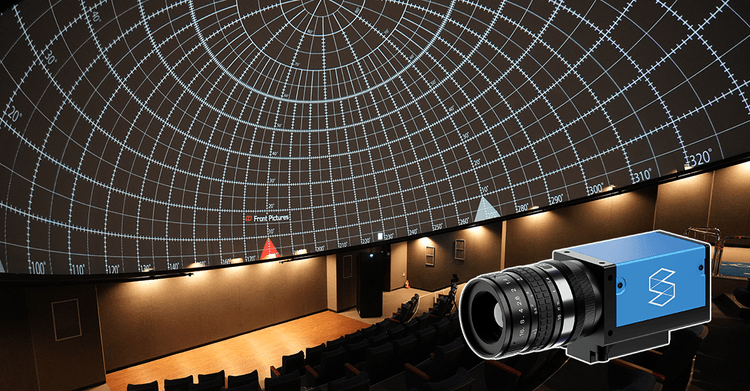
Screenberry boasts exceptional, fully automatic camera-based projection calibration. It makes the process of working with curved screens, such as domes, quick and easy, allowing for accurate and precise alignment within minutes. Just press a button and let Screenberry do all the work.

A fully automatic calibration system provides geometry corrections to precisely align content onto planar or non-planar surfaces such as domes, spheres, and cylinders. This process takes minutes and results in visually accurate and properly aligned images.
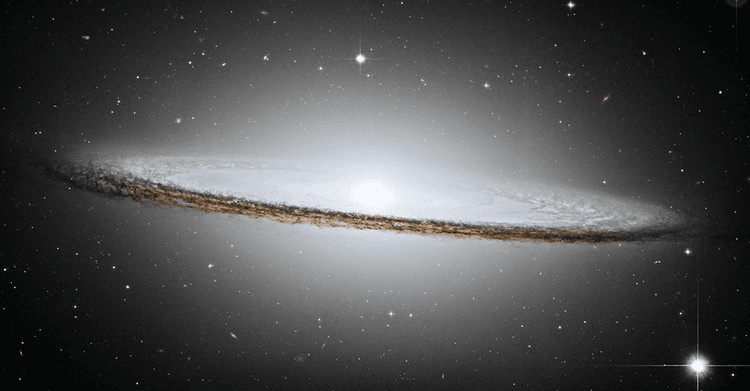
Screenberry's black level compensation is critical for achieving a truly seamless picture in multi-projector setups. It’s fully automatic and ensures uniform black levels across the entire projection surface, eliminating visible seams in overlapping areas between projectors.

Automatic brightness uniformity ensures a consistent brightness level across the entire projection surface for multi-projector setups. It eliminates variations caused by projector lenses, light sources, or screen imperfections, providing a visually uniform image.

Screenberry combines the benefits of both single-camera and multiple-camera calibration. Single-camera calibration simplifies setup and reduces complexity, while multiple cameras capture projection surfaces from different viewpoints for mapping the complex shaped screens.

Advanced edge blending algorithms ensure a smooth and seamless transition between projectors, eliminating visible seams or gaps that can disrupt the visual experience. This creates a cohesive and uninterrupted image across multiple projector outputs.
Brightness calibration works on a per-pixel level, meaning that each pixel is adjusted individually to achieve optimal brightness and color accuracy. This precise calibration ensures that every pixel is displaying the correct color and brightness, resulting in a highly uniform and smooth image across all projectors in a multi-projector setup.
Screenberry calibration maps can be easily exported for use with other applications such as real-time 3D engines, virtual reality environments, or simulation tools, which can utilize the shared data to accurately project content onto complex surfaces or immersive displays.
Screenberry's automatic camera-based projection alignment is possible even when objects partially block the calibration camera's view. The algorithm reconstructs obstructed areas using data from adjacent sections of the screen.

Screenberry allows operators to fine-tune the warping and blending parameters on the fly. This flexibility is especially valuable for live events and dynamic installations where adjustments might be needed to accommodate changes in the environment or content.

With Screenberry's powerful masking tools, you can easily mask out unwanted areas of an image using a variety of shapes. This allows for greater creative control over the final output, as well as the ability to seamlessly blend multiple images together.

With our extensive set of mapping tools, you can align video content with screens of any shape and size, even in the most complex and unconventional setups. This allows for limitless creative possibilities in designing unique and captivating visual experiences.

Mesh warp and shape tools (including bezier grids and vector shapes) provide precise control over content alignment and positioning. They allow operators to transform, deform, distort, and reshape images or videos by manipulating various shapes or individual control points.
Screenberry’s intelligent algorithm automatically builds blends between projectors based on their overlaps, ensuring seamless and smooth transitions.

Screenberry comes equipped with a powerful 3D scene that allows operators to accurately map and align content onto 3D shapes, such as buildings or sculptures. The graphics can conform seamlessly with the geometry of the physical objects, delivering visually stunning results.

Mapping Matter is an effective collaborative tool for simulating video projection setups for large-scale projects. The MM projects (CSV format) can be imported to the Screenberry 3D Scene Editor to precisely align visuals with complex geometry.

Virtual projectors are used to simulate physical projectors. With the help of the 3D Scene, you can adjust their position, orientation, throw ratio, and lens shift to map content accurately onto a projection surface (3D objects) with the correct perspective, size, and alignment.

Screenberry's Pose Estimation algorithm simplifies projection mapping for complex surfaces. Select three reference points on your 3D model and align them with the actual object. The software then auto-adjusts the virtual projector's orientation and position, ensuring a precise projection match.
You can import and modify 3D models in OBJ and FBX formats to align projected content onto physical objects or surfaces. This enables accurate projection mapping, ensuring that visuals fit seamlessly onto complex shapes, structures, or irregular surfaces.
With this feature, operators can adjust their 3D models to match real-life objects by editing the mesh's points, allowing for accurate projection mapping even when the model does not completely correspond to the physical object.
With Screenberry's support for Mo-Sys F4 and FreeD protocols, the content can be automatically adjusted in real-time based on the camera's position. This feature ensures seamless synchronization between live camera angle and real-time content, and is typically used in virtual production.
With Screenberry's virtual camera blending, effortlessly merge visuals from multiple cameras within a 3D environment. This tool excels in creating seamless virtual projection blending and ensures precise multi-camera calibration.
An experimental Projection Simulation feature allows users to conduct detailed projector studies and simulate the projector calibration process within the 3D scene, ensuring precise alignment and visualization for complex projects.
Screenberry supports the playback of encrypted content in the proprietary ERVA format. This feature allows producers and media designers to securely distribute their content and take advantage of various licensing scenarios, including time-based or pay-per-play licenses*.
*This feature is only compatible with Screenberry hardware dongle keys and is not available with electronic software keys. Please contact our sales department to purchase a dongle if you have an electronic key and want to use this feature.
With Screenberry's network-based content upload feature, users can easily transfer their media files to the media server from a remote location.This feature streamlines the content management process, making it easy to add and use media on the server, regardless of its original format.

In Screenberry, you can save your project as a template and use it as a starting point for new projects, saving you time and effort.

You can easily transform your content to and from LatLong, fisheye, and planar projections on the fly. This offers many possibilities for adapting content for different screen configurations without the need for time-consuming re-conversions.
With watch folders, operators can designate specific directories where the media server monitors for incoming files. Once a new file is detected, Screenberry automatically triggers the conversion process, ensuring that the content is in the desired format for seamless playback.
With Screenberry, you can track markers and shapes using various advanced tracking systems such as BlackTrax, allowing for seamless integration of real-world objects into your virtual environment.
The Screenberry media server provides flexible options for working with both external and internal data, enabling the creation of complex interactive scenarios. Data can be organized into tracks and pre-recorded, allowing for the programming of precise and intricate sequences.
Screenberry's node-based visual programming system streamlines the creation of complex workflows. By connecting nodes, you can effortlessly design intricate interactive scenarios without the complexities of traditional coding.

In Screenberry, it’s possible to animate the parameters of nodes and layers based on data received from various external sources. This enables operators to create dynamic and engaging content that responds to real-time data.

Screenberry supports a wide range of input devices, including joysticks, gamepads, and other peripherals. This allows users to interact with their content in a variety of ways, enabling on-the-fly adjustments and improvisations to create unique and engaging multimedia experiences.
With HTML5 support, Screenberry software allows for the creation of web-based content, making it simple to create interactive experiences that can be deployed across multiple platforms.
Screenberry offers a wide range of event triggers to enable interactivity in your projects. Activate these triggers by schedules, timecodes, network messages, and more, to create experiences that are fully customizable and meet the demands of your specific tasks.

The Calibrator unlocks Screenberry’s auto-alignment functionality. It makes the process of working with curved screens, such as domes or panoramas, quick and easy, allowing for accurate and precise alignment within minutes using a single or multiple cameras.

The SpaceTime plugin enables the scientifically accurate astronomical visualization and simulation of the Universe. It serves as a versatile platform for creating real-time presentations about space, specifically designed for schools, planetariums, and science centers.

Meduza 360 is a real-time fulldome music visualizer. With its intuitive interface and extensive selection of sound-reactive presets, it helps captivate and entertain audiences by transforming the dome into a vibrant canvas for parties, concerts, performances, and music shows.